You can stop looking for a “4G switch” to toggle 4G in your Android settings, it does not exists. To turn off 4G on smartphones, you need to disable access to the LTE network. Many Android devices (Galaxy S4, Galaxy S5, Galaxy Note 4,…) have similar steps to modify this option.
Access the “Network mode” to turn off 4G
To disable access to the LTE network (i.e. to turn off 4G), follow these steps. The screenshots come from a Samsung Galaxy S5 mini but on most of the recent Android phones it will be similar.
- Go to the Settings of your phone.
- Find “More networks” and then “Mobile networks” (sometimes the “Mobile networks” option is directly visible in the settings).
- Click on “Network mode”.
- Select a network mode that does not include LTE. If you still want 3G, choose a mode including WCDMA or UMTS (see the second part of this article below).
Understanding the options of the “Network mode”
Several options are available on the Network mode, depending on your phone. Here is a simplified overview of their meaning:
- LTE: the network used by the 4G
- WCDMA or UMTS (also called TD-SCDMA or just CDMA): the network used by the 3G
- GSM: the basic phone network (calls and SMS)
The options are generally a mix of several network accesses. For example, on my Galaxy S5 mini, the default option is “LTE/WCDMA/GSM (auto-connect)”. It means that the phone will first try to connect to the LTE network (4G), but in case of failure it will try to connect to the WCDMA network (3G), and if it still not possible, it will try to get the GSM network.
If I want to turn off 4G, I prefer to choose the option “WCDMA/GSM (auto-connect)”. It will connect me to the 3G network, or to the GSM network if 3G network is not available.
4G and battery life
Ok nice, I got it. But actually, do I really need to turn off 4G?
To turn off 4G is useful to improve battery life, especially if your phone does not reach so often the LTE network (4G). If the network mode is set to “LTE/WCDMA/GSM (auto-connect)” (or equivalent), your phone will permanently try to reach the LTE network. This search uses a lot of battery. If you are not in an area covered by the LTE network, it may drastically impact your battery life. If you want to know more on this subject, you can read this blog post.
4G coverage VS 3G/2G coverage
But if I deactivate the 4G, will 3G/2G be enough to have Internet where I had 4G connection before?
Almost all (if not all) the areas covered by 4G are also covered by 3G and 2G. So don’t worry: by turning off the 4G on your phone you will not suddenly lose connectivity while your friends with 4G still have. Maybe in 20 or 30 years it will be different, because operators will start installing 4G-only towers, but it’s not for today.
4G consumption is not data consumption
I switched my phone to the 3G/2G networks, but while watching Youtube it still drains my 4G data in my operator plan…
There is no thing such as “4G data” or “3G/2G data”, it is just “data”. The data in your operator plan can be consumed by either 4G, 3G or 2G and is involved anytime you load something from Internet (webpage, video, music,…). Turning off 4G will not avoid data usage if you still can access the Internet by 3G or 2G!
You liked this article? Awesome! The best way to tell me is to follow my Twitter account: @NicolasForm



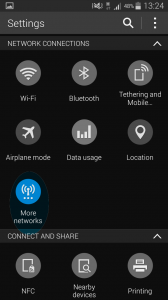
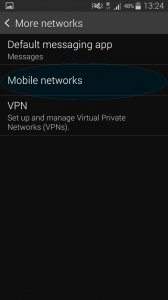
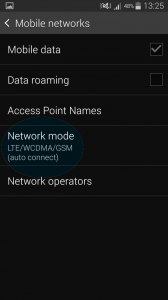
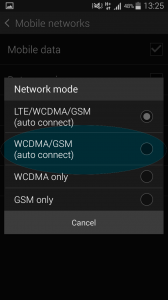

By jay 11/08/2015 - 19:05
Web pages actually seem to load faster now 🙂 !
By Nicolas Form 30/08/2015 - 16:37
Nice! I guess this is because you are not in an area well covered by 4G-compatible towers.
By Victoria Be 02/10/2017 - 02:55
I have a note 5. LTE/CDMA comes up. What should I do to turn off 4g
By John Lancaster 19/04/2016 - 17:55
Thanks for that. Simple, clear instructions for non techie people like me.
By Nicolas Form 10/05/2016 - 19:45
You’re welcome 🙂
By naveen 10/05/2016 - 18:58
nice explanation i was searching the solution for saving my data and battery too so finally i got the solution from here thanks alot
By Nicolas Form 10/05/2016 - 19:46
Glad it helps!
By Michael Rochester 19/05/2016 - 14:28
First class explanation. I’m a light user with a small data allowance (300mb) and the darned 4G usage rate was crippling me on a recent trip. I wonder … does 2G/3G run parallel with 4G or by switching off 4G have I created a ‘hole’ in the coverage map?
By Nicolas Form 23/05/2016 - 18:19
Thanks for your comment! Almost all (if not all) the areas covered by 4G are also covered by 3G and 2G. So don’t worry: by turning off the 4G on your phone you will not suddenly lose connectivity while your friends with 4G still have. Maybe in 20 or 30 years it will be different, because operators will start installing 4G-only towers, but it’s not for today.
By Anne 19/11/2016 - 00:37
Thanx so much for the concise explanation of networks. Completely understandable instructions.
Result in changing my network gave me a stronger signal. At least that seems to be the case.
By Nicolas Form 19/11/2016 - 11:50
Great! Glad it helps.
By Lazydogz77 19/05/2016 - 23:18
I watch youtube alot my phone just told me i have 10% of 4g left so does that mean just 4g or all of my data i have metro also i switched it to the 3g 2g networks will watching youtube still drain my 4g data even tho im on 3g 2g? Also is there a data meter in my phone that tells me this?
By Nicolas Form 23/05/2016 - 18:37
There is no thing such as “4G data” or “3G/2G data”, it is just “data”. The data in your operator plan can be consumed by either 4G, 3G or 2G and is involved anytime you load something from Internet (webpage, video, music,…). Turning off 4G will not avoid data usage if you still can access the Internet by 3G or 2G!
About data meter, in most Android devices you can go to “Settings > Data Usage” to see metrics about your data consumption.
By Michael Rochester 23/05/2016 - 21:04
I scared myself recently with what I thought was excessive data consumption but have subsequently discovered a huge difference between ‘data usage as recorded by phone’ and true usage. My contract is with the UK operator O2 and they have an App called ‘My O2’ which I’ve recently downloaded… it revealed that while the phone informed me that I’d used 80% of my allowance in reality I’d only used 17%. Check to see if your provider has a similar App.
By glyn roberts 30/05/2016 - 09:19
Actually I live in an area with very poor 4G signal – one teensy-weensy bar. If I make calls they usually drop out and/or I can’t hear the person on the other end and/or they can’t hear me. If I turn off the LTE (4G) option the signal strength goes from one teensy-weensy bar to 4 bars – not quite the full 5 bars and everything works fine. It’s only taken Optus 7 years to finally tell me that I can fix my poor signal problem this way!!!
I have an optus HomeZone (a femtocell basically my own private cell tower which connects via my internet connection) but they have decided to decommission this and it never worked well before as I had a lousy ADSL connection as well. Now I have fibre to the node NBN with 23Mbps download speed and 8ms ping time but it
By P.B 15/06/2017 - 18:55
how can i deactivate 4g on a 3g phone
By Kwalombota 03/08/2017 - 17:34
How can I have access to Internet when am far from network towers, more than 25km, but other phones can access internet. Am using a Candy mobile phone.
By Luis 29/09/2017 - 21:45
Why my phone is still showing the 4g logo on the upper bar of my phone if I already change my Network mode to WCDMA?
By Pam 08/02/2018 - 15:23
I live in indiana a few weeks ago I went to Kentucky and lost my phone signal.I could text but not make calls,phone keep saying I was roaming. I have an android 4g Optimus, and I plan on moving to Kentucky so what went wrong how can I keep my phone service when in Kentucky. Verizon is my carrier,. What do I do?
By Argie 03/04/2018 - 12:05
Hi ahm ..i follow your instruction.. But it still slow ..and instead of 3g just ( H )appear ..what should i do… Is there other way to fix this??? I often change sim card..deffirent network ..but nothing ….it makes me mad …
By ani 05/07/2018 - 14:44
what i have on my A5 samsung phone is LTE/3G/2G,, does the LTE Stand for 4g network
By Nicolas Form 05/07/2018 - 15:43
Yes, LTE stands for 4G.
By Cutie 21/05/2020 - 23:01
Using Automatic mobile network, will this allow me to use the phone and internet at same time. I have a galaxy s9 plus.
By Simon 02/12/2022 - 13:06
Hi. I want to turn off all networks most of the time, as i only need occasional conectivity at times of my choosing. I’m starting to fear that this is not possible, and I will be in a constant EMF beam whenever using the phone for other things (podcasts, reading, etc)
Is there a way? I have an Ulefone note 12.
Many thanks.
By Nicolas Form 02/12/2022 - 13:38
Hello Simon, you can use the airplane mode if you want to cut off any output signals (GSM, Wifi, Bluetooth,…). You can also use the airplane mode to cut the GSM signal BUT use the wifi (if you want internet but without GSM signal). To do that, just activate the airplane mode (it will turn off your wifi) and then turn on your wifi manually. It will remain in airplane mode while connecting to the wifi and give you internet. Hope it helps, Nicolas
By Simon 02/12/2022 - 17:02
Brilliant. Thank you very much Nicolas. Cheers!